| Protected Environment | |
 |
Our customers' personal information is stored in a secured and monitored environment protected by a network firewall. |
| Encryption | |
 |
We use Secure Socket Layer (SSL) technology to protect your data. This requires that you use an internet web browser that supports 128-bit encryption. |
 |
When you login to our member information area, a secured connection between your computer and BCT's system will be established. |
 |
Information traveling between your computer and our system is encrypted and protected from potential interception as it travels over the Internet. |
| Enjoy your visit to our website and the hassle-free online account services with peace of mind! |
| You can also help further protect the privacy and security of your personal information. |
| Password Protection | |
| To prevent unauthorised login, you can: | |
 |
change the default password |
 |
change your password regularly via our website (after login to the member information area) or interactive voice response system (IVRS) |
 |
use a password memorable to yourself only, but not easily guessed by others |
 |
use a unique password for this login (never use the same user account number in other public services) |
 |
keep your login ID and PIN private |
 |
connect to your personal account in a properly secured and trusted workstation (e.g. virus free, with security updates and patches) |
 |
log out your connection after use |
| Fraudulent Websites | |
| It only takes a few simple steps to verify whether your computer is connected to our website: | |
 |
directly type in the portal site address of BCT (www.bcthk.com) as starting place (Please note that when processing "Account Login" via "Your Online Account" login box, the link will be redirected to www.e-mpfhk.com)

|
 |
check if there is a "Locked" padlock symbol on your internet web browsers with digital certificate registered for www.e-mpfhk.com, and issued by a certificate authority
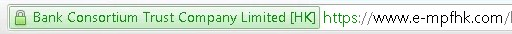
|
| System Requirement |
| For the best viewing experience, we recommend installation of Asian font and Internet Explorer 9 or higher, which should support Java Script and Flash Player. We recommend a minimum screen resolution of 1024x768. |
| In case of any detection of errors and unauthorized transactions online, please contact us immediately : Member Hotline 2298 9333 Employer Hotline 2298 9388 ORSO Plan Hotline 2298 9389 Enjoy your visit to our website and the hassle-free online account services with peace of mind! |